Custom Maps for Developers (Buy in vs Build Your Own)
If you need a custom basemap, you have three choices. You can design the map yourself, you can use a DIY studio option, or you can ask a mapping service provider to create a custom a map for you.
Here at Thunderforest, we offer a popular custom cartography service. We’re often approached by companies and organisations who have tried a DIY approach and got frustrated, and come to us for help.
In this article, we’ll look at where they got stuck. Then we’ll show how we stepped in to provide the base map they needed, what was involved and how much it cost (it’s more reasonable than you might think!).
- Problems with customising a map using a DIY studio
- Back to front thinking
- Isn’t changing a few details on a map easy?
- Using OpenStreetMap to build a custom basemap from scratch
- Customising basemaps in the Google Maps API
- Choosing a base layer map to customise
- Buy don’t build (custom maps)
- What does a custom mapping service cost?
- Moving from an existing solution or other mapping provider
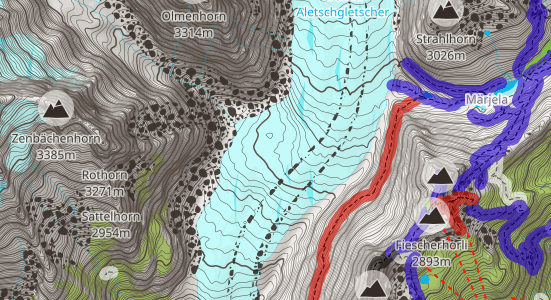
Problems with customising a map using a DIY studio
Companies like Mapbox and others work hard to make the DIY custom mapping studios ‘easy to use’. For example, they have colour picker tools, sliders to change line width, or preset layers to choose from.
However, the basic problem remains: you, the developer, are expected to learn new software – while also making choices that require detailed cartographical knowledge. You need to invest time in learning the software as well as getting rapidly up-to-date on various mapping best practices. Perhaps you even have a Product Manager breathing down your neck, wondering what’s taking so long.
You’re buying in the software, but you don’t have the specialist expertise that you need. You’re making maps, but the results are disappointing and you’re not really sure why.
Back to front thinking
We also find that DIY studios encourage a ‘back to front’ approach to map making. You are invited to make cumulative micro-changes to a base layer. You can make this road thicker, that font a different colour, remove these icons here, and so on.
However, to build a user-friendly custom map you need to zoom out and ask: What do our users need from our map? What problems do they need to tackle? What do they need to orientate themselves and get where they want to go?
Once you have this key product information, you can build your custom map around user need. This is much more effective than basing it around the features and limitations of DIY mapping software.
Isn’t changing a few details on a map easy?
Not really. A map might look simple, but there’s a lot of complexity that needs to be handled, from how different colours look together, to icon legibity, and how label and feature density changes in different parts of the world.
Small changes often have knock-on effects. If you make a light background darker you might need to adjust the opacity of halos around map labels. You adjust one colour, but now it clashes with another. Unless you know how to plan for these challenges, developing a style yourself can be frustrating.
Unexpected iterations due to inexperience with cartographic edge cases, leads to delays in your style being ready for production.
When we’re making changes to our custom map styles, we’ll consider what outcome is needed, and then find the best way to get there taking into consideration the readability of the entire map and the needs of your users. We’re not limited by the capabilities of a studio system, and we have the expertise to balance all the cartographic requirements.

Using OpenStreetMap to build a custom basemap from scratch
Building a map from scratch OpenStreetMap is possible if you have both the cartographical and technical development skills necessary.
OpenStreetMap is Open Data and free to download – therefore cost effective for hobby projects. Although this approach gives you maximum flexibility, there is a long and steep learning curve to building an entire mapping stack, and maintaining it in production. Ask us how we know! This means that for commercial projects it’s usually not an effective use of time and energy, that could be spent elsewhere.
You can learn more on creating maps from scratch on the ‘Switch to OSM’ website.
Customising basemaps in the Google Maps API
Google Maps makes it relatively easy for you to have a go at customising the base map colours, but you still end up with a basic road map. Further customisation can be tricky to achieve, and the only option can often be simplistic data overlays.
At a hobby stage, Google Maps can be cost effective. Commercial projects can become expensive, or push against the boundaries of what you can do.
Choosing a base layer map to customise
You’ll want to prioritise certain types of information and deprioritise others, depending on your use cases. Maps that show ‘everything’ can be confusing for users.
For example if you want to build a useful map for cyclists, you want to show cycling routes, highlight all cycle paths, correctly label them in the local language and style, show their surface details and elevations, and add related cycling infrastructure.
Other general-purpose details will get in the way, while missing relevant information will be frustrating for your customers.
This is why we spend a lot of time and effort creating our individual map styles, which include specialised offerings such as OpenCycleMap and Transport. They are tailored for specific needs.
Even our most general-purpose base layer – Atlas – has been carefully created to be clean and easy to use, and is often the basis for further customisations.
Changing one of our hand-crafted map styles means that you end up with a custom map that is exactly what you need, without having to design an entire map yourself.
However, if you come to us mid-design process, perhaps when you’ve realised that you’ve gotten in too deep, we can work with your existing map style as well!
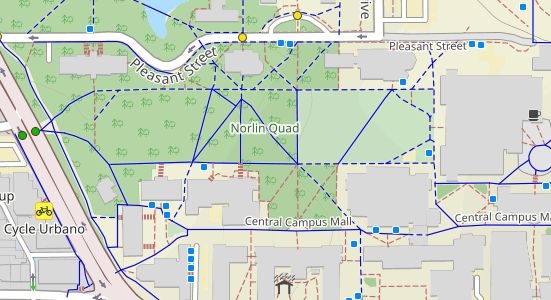
Buy don’t build (custom maps)
As with so many things tech, unless you have in-house expertise it’s usually easier and quicker to buy in a complete solution. Custom basemaps are no different.
If mapping isn’t something you want to develop as a core competency, then it makes sense to concentrate on your own business-critical work and contract out the cartography to professionals.
We have customers approaching us from all stages of the custom mapping process, from early-stage investigation to customers that already have a well-developed prototype, or even production styles when they realise they no longer want to maintain the cartography themselves.
With over 15 years mapping experience, we can quickly create whatever style you need. We’ll discuss your needs, understand your desired outcome, and make it happen.
You don’t need to specify every last detail, since this is where our experience comes in. We can spot potential problems and take care of them before they become an issue.
“We looked at OpenStreetMap. You can generate your own tiles and host them. That sounded like too much effort. I’d rather have a service that handles that. I always think a company should focus on the core USP. You should outsource other bits and pieces rather than creating a service for every solution.”
What does a custom mapping service cost?
Our custom maps have an initial design and setup charge of $245.
We charge an ongoing maintenance fee of $55 per month for your custom style, which is in addition to your pricing plan.
Our custom maps have an initial design and setup charge of €235.
We charge an ongoing maintenance fee of €55 per month for your custom style, which is in addition to your pricing plan.
Our custom maps have an initial design and setup charge of £195.
We charge an ongoing maintenance fee of £45 per month for your custom style, which is in addition to your pricing plan.
The maintenance charge includes any other cartography changes or updates that you’d like to make to your custom style.
All prices shown exclude VAT.
Moving from an existing solution or other mapping provider
Switching to Thunderforest is easy. We’ll take care of any technical difficulties, if you can provide us with your existing configuration files. Or if you don’t have access to them, a sample of your legacy maps are good enough for us to get started.
We don’t aim to exactly copy your previous map prototypes. We’ll discuss with you your general intent, and then consider all the details you may not have thought about.
All throughout the switching process, we’ll listen to your feedback and work with you to create exactly the custom map that you and your customers need.
Please read our Custom Cartography page for more details, including our process for producing your custom maps and how to get started.